Hey everyone!! This is a huge book and I'll appologize now if this post is taking forever to load. Sometimes I leave pages out then get requests to see MORE, so I am giving you MORE!! I hope you enjoy it!!
I used the collection Memorabilia. I really liked how well it went with the photos. There were two photos that inspired how I would create this book, the picture on the cover and the picture of the Eiffel tower. They both had a common key element that I knew I could pull into the entire book. They both had golden hues to them. So from my stash I created all of my base pages using a thick black card stock and also from my stash I had the golden striped paper. When I'm out and about I always look for timeless papers for just this purpose and I'm glad I had them! I cut all of my base pages then added strips of the striped paper to each page. I corner rounded only the out side edge corners. I knew by doing this that it would pull the entire book together. For my covers I used double thick black chipboard and did the same as the inner pages.
What I loved about this page is that there was already a spot on the paper for my friend to journal in. I mounted almost all of the photos onto white cardstock, this helps keep the focal point of the photo. I also added photo corners - I think photo corners are like lip liner is to lipstick! It's a small detail that can be overlooked or not noticed but is one more detail that helps pull the look all together.
For this page, I wanted to keep with the vertical lines of the statues in the photo and the pattern of this paper was the perfect choice.
I loved this page because the photo is the front of a mini file folder which gave me more room for more photos. I continued the gold scallop border from the previous page to keep it consistent. She can add the name of the building on the tab of the file folder which I liked!
Here is the file folder opened up, down below the picture on the left is more room to journal.
For this page, I added a large journal tag on the left and layered over it. When I added the photos, I abutted them together in the middle and added photo corners to the top and bottom corners making one large photo. I created a grouping overlapping the picture seams and journal tag so there are two distinctive spots to journal but it doesn't separate the overall look.
Did I mention... there are a TON of photos in this book?!? Here's another way to add more... I created a "FLAP" page and adhered it using washi tape on both sides of the flap.
Here is the flap opened. On the left I layered the photos the same way using washi tape so they flip up! On the right side of the flap I did the same with the journal tag so there is a LOT of space for her to journal as well.
I will tell you, when I saw this photo I debated to keep it or not. But I knew it must have some meaning so I just rolled with it and I love how it turned out, I trimmed some extra strips of the blue paper to continue the lines in the photo. I only added photo corners on the right side, it would have disrupted the visual lines if I had added them to all four corners.
This is not a full size page. By keeping it a little smaller in the width it gives more "depth" to the book. This is another spot to journal.
Here is another flip page but this time I just folded paper over at the top and added a strip of washi tape at the bottom of the sheet to give it a longer look.
On the inside I cut a journal card in half so she could add a little note for each photo.
This is another page where I grouped two photos together by adding photo corners to only the top and bottom corners.
Here you are looking at two smaller pages, the top is a tag which pulls out for more journaling and the bottom has just one photo on each side of the flap.
This is the right side, where this time I added three photos and only added photo corners to the top and bottom corners. This works because they are all scenic photos.
I have to say, this was a unique photo!!
This is one of those papers where I loved the outside outline in the white, it was originally 12 x 12 and I kept cutting it down until I had the "frame" I was looking for. It is always best to take your time and start cutting it down in small increments, you can always make it smaller but you can't make it bigger unless you want to start over. The gold and black paper is from my stash and you can see I punched a few photo corners using the same paper.
The base of this page (the only one like it in the book) is actually one of the large mini file folders folded out. then I layered paper over it, this is perfect for journaling. I love the tab at the top.
Here is another example of a smaller page. I added the card to it and it pulls together with the page tab and the black space on the page behind it. I always give a lot of thought to those details when creating pages that overlay each other.
I loved this picture how there wasn't anyone filling the scene.
I wanted to keep these photos separate so I added photo corners to each visable corner and tied the page together by adding matching border strips to each side.
This is one of my favorite pages, I added the large envelope and card for more journaling. But it's the banners that I love... You will soon see how it is all pulled together.
This is a smaller width page that I added "memories" border to. At the top of the page it pulls over more banners that match the envelope. I also added three photos using the "waterfall" technique and the backs of each photo are backed with card stock for journaling too!
On this page I added another border strip with the banners.
Here is how all three pages look all open, see how all of the banners pull it all together?
Here I added photos but separated them using a border strip since they were so different it was best to keep them separated. But do notice the grouping on the left with the circles and journal card.
On the right side I have more smaller pages with just photos, but watch when you flip them...
Now notice how the grouping from before plays well with the grouping on the back of the photo pages. Again, this is a detail that will notice but not know or understand how it came together. I did the first page then just added the second grouping playing off of the first page and it works.
And then the last page, just real simple since the other side was such a statement. The back page to this is not shown but it is another document journal page.
I hope you have enjoyed the book!!
Happy New Year!! ~Cheri










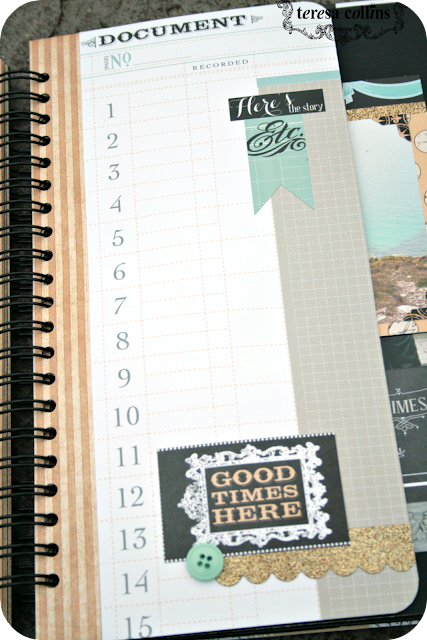



















I just discovered your blog and I'm so glad I did! This mini is absolutely AMAZING!
ReplyDelete